With the ability to identify multiple drivers through your vehicle key fob, or key fob plus smartphone, Smart Settings can learn and automate your preferred seat, mirror and media settings at the start of each journey*.

STEP 1
Select the ‘Smart Settings’ icon from the Touchscreen home menu. From the Smart Settings screen, select ‘Create new profile’ and follow the on-screen instructions.
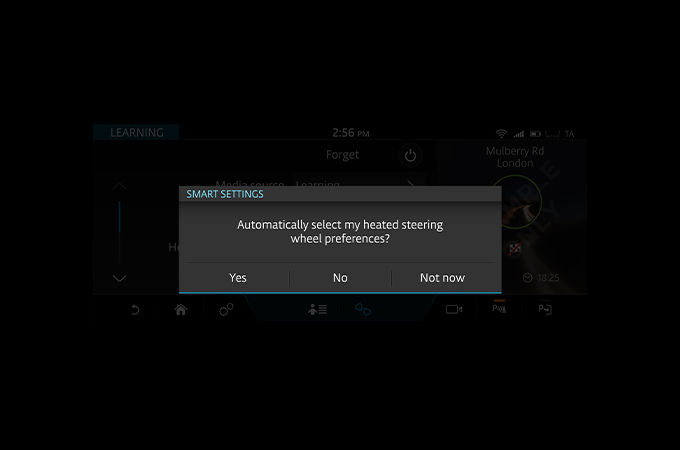
STEP 2
Once Smart Settings has learnt a driver’s usage pattern, an activation request will be displayed on the Touchscreen asking if you would like to automate these preferences. This can be turned on or off through your profile settings at any time.
*Smart Settings capabilities may vary by market.
